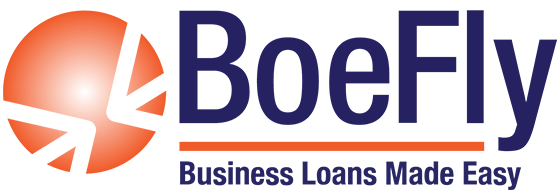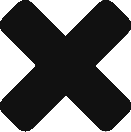The latest answers to your questions
Coronavirus Relief Loan – The CARES Act’s Paycheck Protection Program (PPP)
We’re here to help keep you informed. Answers will be updated as new details become available based on guidance from the US Treasury Dept., the Small Business Administration, and lenders processing and issuing PPP loans.
- All Categories
- Application
- BoeFly
- Borrowers
- Fees
- Funding
- Lenders
- Loan
- Payroll
- Portal
- Taxes
- Technical
- Working Capital
- Loan Processing
- Banks
- Franchise
- Self-Employment
- Fund Depletion
All applicants can log into the portal to see their current status. Statuses are as follows:

Created
You have created your account, but have not reached the “In Progress” stage of your application.
In-Progress
Your PPP loan application is in progress. The next step is for you to complete the application and e-sign, at which point the status will change to “Submitted.”
Submitted
Applicant has completed their application, but it has not yet been submitted by BoeFly to a lending partner.
Lender Submitted
BoeFly referred your file to a lending partner, but as of now that bank has not approved the loan.
Lender Approved (Pending SBA Authorization)
A BoeFly lending partner has approved your loan and it awaits the SBA authorization process.
SBA Authorization (E-Tran Number) Secured - Pending Bank Closing
Congratulations. A Bank that BoeFly referred your PPP loan application to has secured an SBA authorization (an E-Tran number). You will be hearing from them directly re: closing and funding of the loan. The bank has 10 business days to finalize your loan, and they will need much of that time given their volume.
Withdrawn
Your application is no longer going to be processed.
To withdraw your application from the BoeFly portal, please log in to your account and click the withdraw icon (-) for your application, under the action column. If there is no withdraw icon in your account, please email your request to support@boefly.com.
Additionally, if you have received SBA authorization (i.e., an E-Tran number) elsewhere, we ask that you notify us at support@boefly.com. We caution you from withdrawing your application with your BoeFly lender unless you have full certainty that you have been SBA authorized as opposed to being simply approved by a bank.
BoeFly, in partnership with select lending partners, has designed an online application. You will need to provide documentation in support of the average monthly payroll costs that drives your loan amount. Currently, you should be prepared to share some or all of the documentation below (depending on your business). Your secure BoeFly portal application will let you know if there is any further documentation needed.
Note: Not ALL documents are needed for every applicant (instructions are in the Portal). Date of Birth (DOB) for each owner entry is required, and a Driver’s License (image of front and back) or other government-issued identification is required for each 25% or more owner.
Employers with payroll only (no independent contractors or sole proprietors):
One item only is needed from the list below:
- The preferred option is the CARES file from your payroll provider. ADP and Paychex both have pre-prepared reports that present eligible data, or
- An IRS Form 940 for full year 2019, or
- All 4 IRS quarterly Form 941s (Only needed if Form 490 is not available)
If you were not in business by Jan. 1, 2019, provide your payroll runs from Jan. and Feb. 2020. You must have had employees on Feb. 15, 2020, to be eligible.
ONLY INCLUDE owner’s draw if it’s on your payroll report, or income noted on Schedule K-1 or Schedule C, depending upon how the entity is structured, up to $100,000 annualized is eligible to be counted in the calculation. Owner draws, distributions, and loans to shareholders who are not subject to payroll or self-employment tax are not eligible.
DO NOT INCLUDE 1099 contractors in your employee compensation – this field in the portal is only to be used by those who are self-employed (independent contractors and sole proprietors) who file for themselves. Employers cannot include independent contractors as employee compensation.
Employers or 1099 contractors/sole proprietors with other benefits:
- If you want other benefits included, provide information for healthcare (e.g., monthly statements), retirement benefits (monthly statements from the provider).
Independent contractor:
- All 1099s received for 2019
Independent contractor:
- If 2019 taxes were filed (Schedule C)
- If 2019 is not filed, P&L for 2019
All of your supporting documents should be PDFs.
For additional SBA and Treasury guidance, the Treasury Department has created a link to their own FAQ document to address specific borrower and lender questions concerning the implementation of the PPP, and it will be updated on a regular basis.
Once an application status is changed to Lender Submitted, Lender Approved (Pending SBA Authorization) or SBA Approved it cannot be edited, as the loan application has been received by a bank for processing.
To make changes to an application that has the status of Submitted, In-Progress or Created, log into the secure portal application. You will have to unlock your application to edit information or upload new documentation.
How to unlock submitted PPP applications:
- Watch this short how-to video
- Log in
- Go to your home page, review your submitted application with the view icon
- If it needs to be corrected or updated with documentation, then:
- Click the lock icon for your app
- Confirm you wish to unlock, then click the edit (pencil) icon
- Review each section carefully, including documents, then resubmit and e-sign
To update owner information, like Driver’s License or Date of Birth (DOB), follow the same process above, then navigate to the owner’s section, select edit, update the percent ownership, and ensure the DOB is correct. If the ownership is more than 25%, you will be prompted to upload a Driver’s License. You can always upload copies of the Driver’s License on the documents page as well.
The NAICS code is required on the PPP application. Watch this video for simple instructions to find and add the NAICS code.
Watch this video for simple instructions on how to edit your in-progress application on the BoeFly portal.
Watch this video for simple instructions on how to add an owner to a business application on the BoeFly PPP Portal.
There are some instances where we have decided to pivot loan applications from one BoeFly lender to another in an effort to expedite SBA approval. Status updates in the portal have oftentimes adjusted in connection with this. Do not be alarmed; status updates in the portal are often delayed due to feedback from our lending partners being delayed itself.
All of BoeFly’s lending partners remain fully focused on processing as many PPP applications as possible. Due to the nature of the SBA’s online authorization system (E-Tran), there has been a backlog of pushing approvals through. As such, the status updates in the BoeFly portal may be significantly delayed as they are dependent on BoeFly receiving details from our lending partners.
On April 30th, BoeFly sent an email to applicants that asks for their quick response to the question “Are you still in need of a PPP loan?” In order to expedite the process, make sure you respond.
At BoeFly, we pride ourselves on quick response times and providing excellent customer service. However, with the extremely high volume of PPP loan applicants, we cannot at this time respond to all direct inquiries while still being able to process as many loan applications as possible - which is currently our number one priority. Once you complete your application, you will receive ongoing communications from BoeFly with timely updates from the SBA and lenders. We urge you to utilize this robust FAQ page to try and locate the answer to your inquiry.
BoeFly's PPP portal was rolled out with extreme speed as we tried to keep track with the new developments and guidance coming from Treasury and the SBA since the program began. As such, there may be a few glitches yet to be resolved. In instances where you may be experiencing login issues, be sure to manually key in every character in all fields, including your username AND password (i.e., do NOT rely on saved information your browser may use to pre-populate fields for you even if it appears to be populated for you. You will need to delete it and rekey the information, and do not auto-select a saved option.) Please note, login information is case sensitive.
Despite this appearance, rest assured the data was collected even if not presented on the summary page after submitting. No further action is required.
No. Providing an accurate calculation of payroll costs is the responsibility of the borrower, and the borrower must attest to the accuracy of those calculations. Lenders are expected to perform a good faith review, in a reasonable time frame, of the borrower’s calculations and supporting documents concerning average monthly payroll cost. The level of diligence by a lender should be informed by the quality of supporting documents supplied by the borrower. Minimal review of calculations based on a payroll report by a recognized third-party payroll processor, for example, would be reasonable.
If lenders identify errors in the borrower’s calculation or material lack of substantiation in the borrower’s supporting documents, the lender should work with the borrower to remedy the error.
No. It is the responsibility of the borrower to determine which entities (if any) are its affiliates and determine the employee headcount of the borrower and its affiliates. Lenders are permitted to rely on borrowers’ certifications.
Yes. Borrowers must apply the affiliation rules set forth in SBA’s Interim Final Rule on Affiliation. A borrower must certify on the Borrower Application Form that the borrower is eligible to receive a PPP loan, and that certification means that the borrower is a small business concern as defined in section 3 of the Small Business Act, meets the applicable SBA employee-based or revenue-based size standard, or meets the tests in SBA’s alternative size standard, after applying the affiliation rules, if applicable.